So I’ve had the chance to try installing UR5 so here are some tips from me:
- If you have VMM console on VMM server install first the VMM server update and than VMM console update. Restart the VMM server as per the KB just to be on the safe side.
- VMM DHCP agent is now updated with the VMM agent so you do not need to that manually anymore.
- If you have VMM agent installed on Infrastructure go in Infrastructure View, refresh those servers and you will se option for update. If on any of these servers you have IIS with site on 443 and https you certificate binding may be lost and you will need to rebind it manually.
- UR5 also has updated Management Packs for VMM. You will need to update them in SCOM.
- In UR5 I’ve stumbled upon on this issue again.
- Service Manager requires to run a PowerShell script after install. You can see full details in KB. If you have run it before you do not run it again but if you want to be on the safe side do it.
- Operations Manager has scripts that you need to run manually against OperationsManager DB and OperationsManagerDW DB.
- Operations Manager has several packs for update. There are a lot of Operational Insights Management packs for update but you can only install the English versions.
- SCOM agents also need update. You can do that trough the console.
- Windows Azure Pack requires running a script after applying it. Check the KB for more info.
- Haven’t tested DPM it has updated Management Packs that you can download. Info in KB.
Here are the updated components and their KBs:
There are a lot of improvements in all components and mostly in VMM. Here are some of them:
- Support for SUSE Linux Enterprise Server 12 – 64 bit
- Start Page in VMM
- Hyper-V Recovery Manager rebranded as Azure Site Recovery
- Now instead of using differencing disks for VM roles you can use normal disks. Simply add DifferencingDiskOptimizationSupported with value false to custom properties of a cloud
- Now we can add GRE tunnel and not only S2S VPN to a network that is connected to Windows Server Gateway:
Unfortunately this feature requires update on the Windows Server Gateway which I guess will see in the following months.
Hope this was helpful for you.




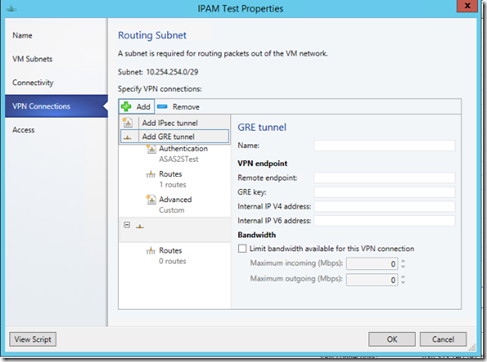



Reblogged this on MAQOV.