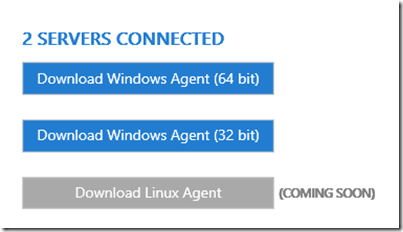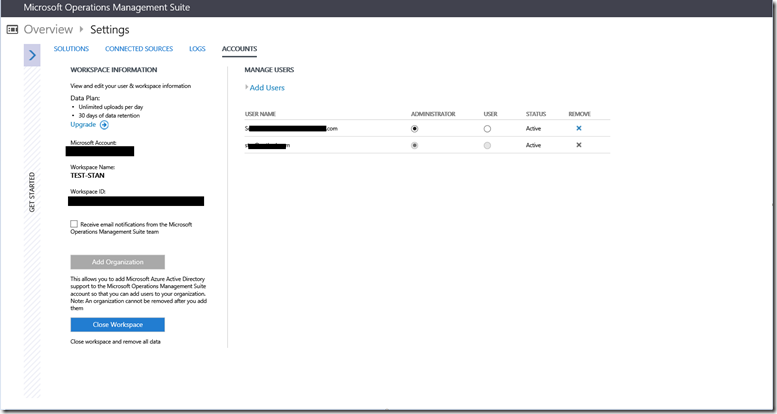It’s been a while since I haven’t touched my love OMS ![]() but I am back from vacation so I needed to reconnect. So here are few changes that you might have noticed already:
but I am back from vacation so I needed to reconnect. So here are few changes that you might have noticed already:
32-bit MMA agent
You can now use OMS with 32-bit Windows systems.
Export
Export functionality now has nice Excel icon. Also you can now export up to 5000 results. I think previously was limited to 1000.
SLA
In the Usage page you will now find an SLA of the service for the last 30 days. You will see for example how many batches were missed. Batches are basically records of data. You will also see how long it took to process those records. You can also download that data in excel. This is certainly a welcome feature.
Chart Improvements
When you hover over data in a chart you will see that data expanded for better visualization.
Records per page
You will notice that now more records are shown per page when you do search. Previously it was showing 15 records per page If I remember correctly.
Column Resize
Finally you can resize columns when you choose Table view in search.
Silverlight is gone
The last big change I have for you is that Silverlight is no longer required. In settings page you now have HTML5 UI to manage your subscription like adding users.
You might think those a re small changes but they improve the overall usability very much. I like them and I hope you will like them as well.